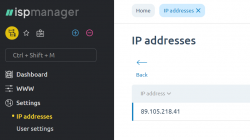Вы можете бэкапить сайт на абсолютно любое облачное хранилище или свой собственный FTP.
По умолчанию в один клик настроен бэкап на Mega, OpenDrive и собственный FTP. Самый лучший вариант, это бэкап на свой FTP на стороннем хостинге. Если Вы используете Inferno, то бэкап хранить на Zomro и т.п. Стоимость 25 ГБ бэкапа максимум 1$ в месяц. Оплатив сразу на год 9$, Вы будете спать спокойно, не переживая, что в какой-то момент Mega или другой облачный провайдер урежет Вам ресурсы или заблокирует IP адрес сервера. К тому же, скорость на собственном FTP будет выше, поэтому обновление и создание бэкапа статических файлов будет проходить быстрее.
Как настроить бэкап на Mega?
- Бэкап сайта:
cinemapress backup example.com config "EMAIL" "PASS" - Бэкап картинок:
cinemapress static example.com config "EMAIL" "PASS"
- Бэкап сайта:
cinemapress backup example.com opendrive "EMAIL" "PASS"
- Бэкап сайта:
cinemapress backup example.com ftp "USERNAME" "PASSWORD" "HOST" - Бэкап картинок:
cinemapress static example.com ftp "USERNAME" "PASSWORD" "HOST"
example.com - Ваш доменEMAIL - Ваша почта на облакеPASS - Ваш пароль на облакеUSERNAME - Ваш логин на FTPPASSWORD - Ваш пароль на FTPHOST - Ваш IP/домен на FTPКак настроить бэкап на Google Drive?
- Заходите в контейнер сайта:
docker exec -it example_com /bin/sh - Создаёте конфигурацию командой:
rclone config
Код:
No remotes found - make a new one
n) New remote
r) Rename remote
c) Copy remote
s) Set configuration password
q) Quit config
n/r/c/s/q> n
name> remote
Type of storage to configure.
Choose a number from below, or type in your own value
[snip]
XX / Google Drive
\ "drive"
[snip]
Storage> drive
Google Application Client Id - leave blank normally.
client_id>
Google Application Client Secret - leave blank normally.
client_secret>
Scope that rclone should use when requesting access from drive.
Choose a number from below, or type in your own value
1 / Full access all files, excluding Application Data Folder.
\ "drive"
2 / Read-only access to file metadata and file contents.
\ "drive.readonly"
/ Access to files created by rclone only.
3 | These are visible in the drive website.
| File authorization is revoked when the user deauthorizes the app.
\ "drive.file"
/ Allows read and write access to the Application Data folder.
4 | This is not visible in the drive website.
\ "drive.appfolder"
/ Allows read-only access to file metadata but
5 | does not allow any access to read or download file content.
\ "drive.metadata.readonly"
scope> 1
ID of the root folder - leave blank normally. Fill in to access "Computers" folders. (see docs).
root_folder_id>
Service Account Credentials JSON file path - needed only if you want use SA instead of interactive login.
service_account_file>
Remote config
Use auto config?
* Say Y if not sure
* Say N if you are working on a remote or headless machine or Y didn't work
y) Yes
n) No
y/n> y
If your browser doesn't open automatically go to the following link: http://127.0.0.1:53682/auth
Log in and authorize rclone for access
Waiting for code...
Got code
Configure this as a team drive?
y) Yes
n) No
y/n> n
--------------------
[remote]
client_id =
client_secret =
scope = drive
root_folder_id =
service_account_file =
token = {"access_token":"XXX","token_type":"Bearer","refresh_token":"XXX","expiry":"2014-03-16T13:57:58.955387075Z"}
--------------------
y) Yes this is OK
e) Edit this remote
d) Delete this remote
y/e/d> yКак настроить бэкап на Dropbox?
- Заходите в контейнер сайта:
docker exec -it example_com /bin/sh - Создаёте конфигурацию командой:
rclone config
Код:
n) New remote
d) Delete remote
q) Quit config
e/n/d/q> n
name> remote
Type of storage to configure.
Choose a number from below, or type in your own value
[snip]
XX / Dropbox
\ "dropbox"
[snip]
Storage> dropbox
Dropbox App Key - leave blank normally.
app_key>
Dropbox App Secret - leave blank normally.
app_secret>
Remote config
Please visit:
https://www.dropbox.com/1/oauth2/authorize?client_id=XXXXXXXXXXXXXXX&response_type=code
Enter the code: XXXXXXXXXXXXXXXXXXXXXXXXXXXXXXXX_XXXXXXXXXX
--------------------
[remote]
app_key =
app_secret =
token = XXXXXXXXXXXXXXXXXXXXXXXXXXXXX_XXXX_XXXXXXXXXXXXXXXXXXXXXXXXXXXXX
--------------------
y) Yes this is OK
e) Edit this remote
d) Delete this remote
y/e/d> yexample_com - домен через подчеркиваниеСписок всех поддерживаемых облаков: https://rclone.org/overview/